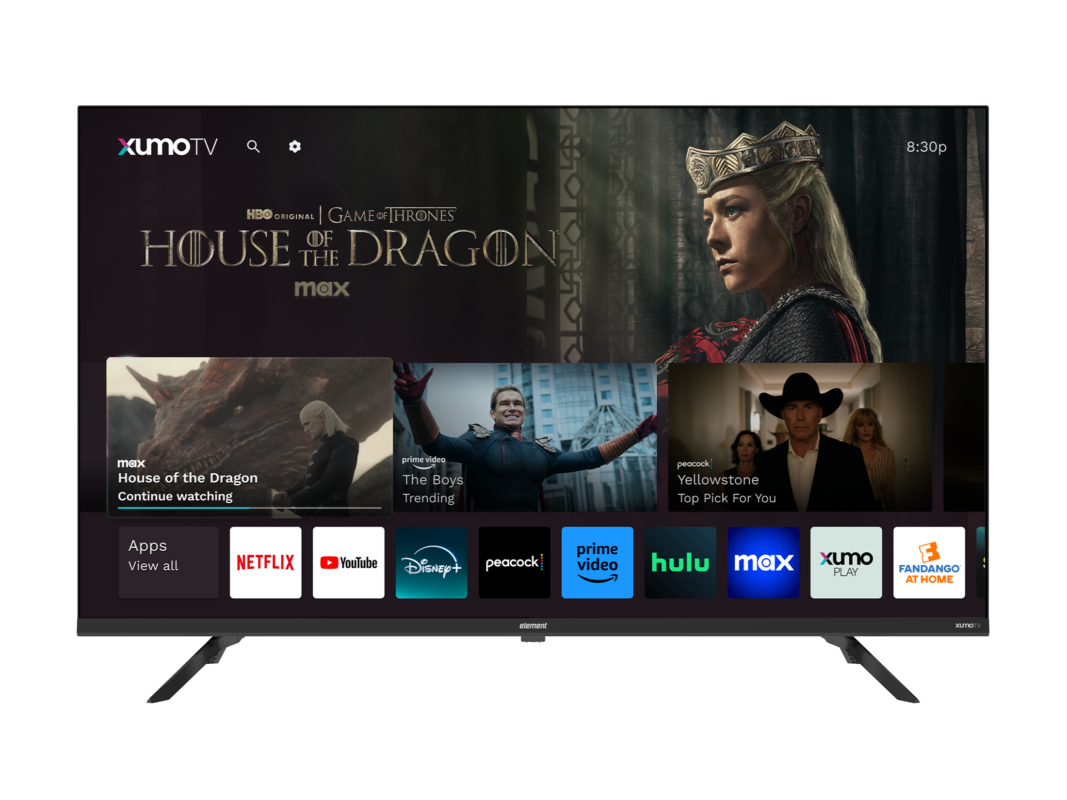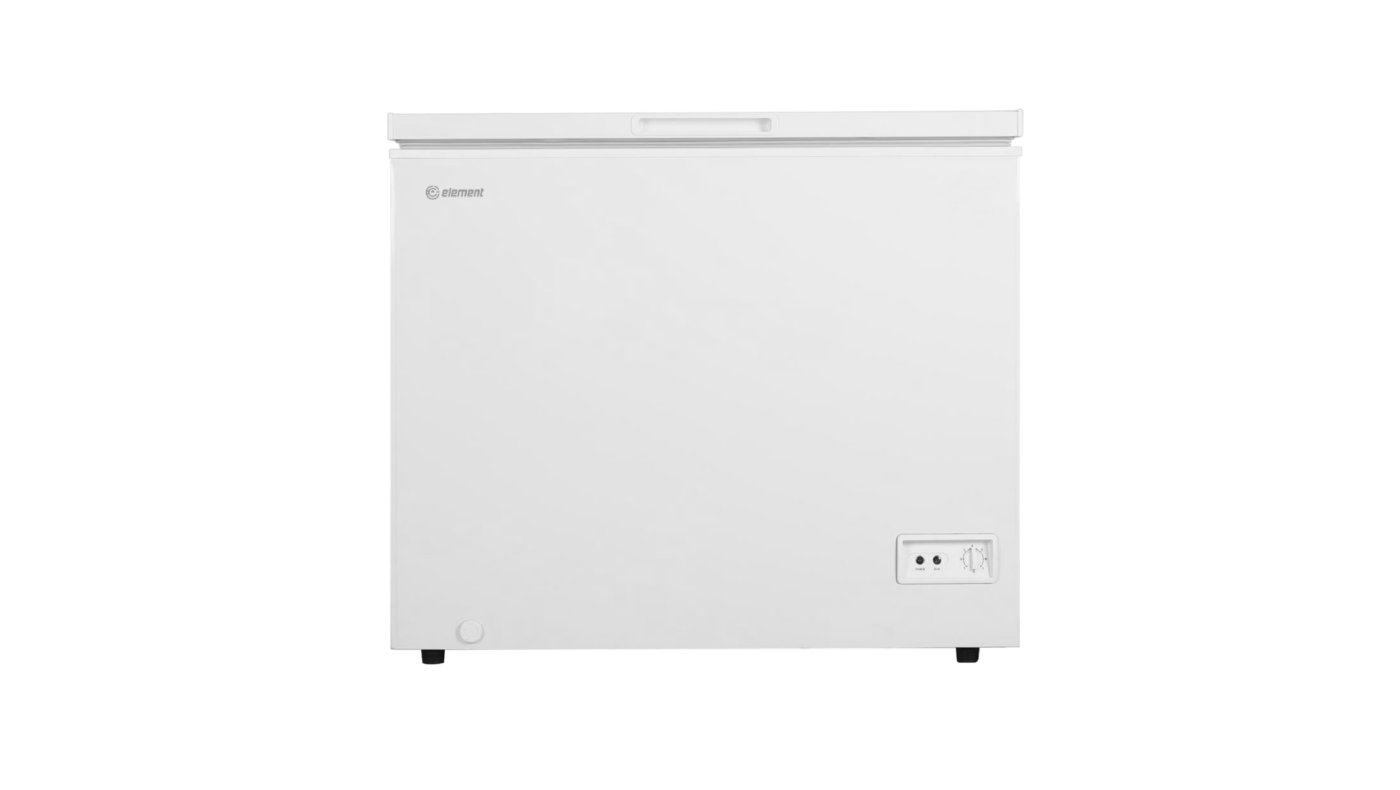Are you looking to level up your gaming setup? Don’t know where to start?
Don’t worry – we’ve got you!
We’ve polled some of our favorite gamers to figure out just what you need to make sure you dominate your favorite PC games.
MONITOR
First things first, you need a gaming monitor. Element’s new gaming monitors boast a 165-hertz rate for sharper visuals during action scenes, smooth cursor movements, along reduced screen tearing. The frameless QHD, 1440p monitor also offers four times the standard definition and almost 1.7 million more pixels than an FHD monitor. The 1ms response time (MPRT) provides less blurring and no ghosting; paired with FreeSync and built-in speakers, we’re positive this monitor will level up your game!
KEYBOARD
Next, you’re going to need an RGB keyboard. For the new or inexperienced gamers, or those who have no idea what goes into gaming, this might seem like a silly addition to our list; but, this glowy, Lisa Frank-looking piece of equipment can have a severe impact on your gaming! An RGB keyboard allows you to select any of the 16+ million colors of the RGB color wheel and assign them to keys individually or in groups. You can quickly locate your WASD (north, south, east, west) keystrokes, alert yourself when enemies are near, give yourself cooldown notifications, and apply colors for functions. Honestly, you have 16+ million options with this puppy – so game on!
MOUSE
No keyboard set-up is complete without a trusty mouse – and mouse pad! A gaming mouse provides an extra edge that might help you win the big match by responding exactly how you want it. A gaming mouse offers a more responsive and accurate cursor and a higher number of dots per inch or DPI. A good gaming mouse will allow you to change the sensitivity, have options for hotkeys on extra buttons and provide precise motion. You might want to consider other things when selecting a mouse: tracking speed, build, palm, claw, fingertip, wired or wireless, weight (you’ll probably want a lighter one), and lift-off distance. When you purchase your new mouse, make sure you select a large, 900 x 400 x4 mm, mouse pad for the best results.
HEADSET
Now we need to talk headsets, but what makes a good headset? In our books, the top thing to look for is comfort! You’re probably going to be wearing them for a few hours at a time, so if they don’t feel great, it doesn’t matter the bells and whistles they have! After you’ve found a comfortable brand for you, let’s talk about the features you’re going to want. You’re going to want a set with a good seal and surround sound so that you can hear directional audio cues – and drown out the background noise of your house. Most headset microphones will satisfy your needs, but you can purchase headphones and add your mic if you’re very picky. But what about wired vs. wireless? Wired headsets will be a bit lighter than wireless ones, but wireless sets offer fewer restrictions for where you can move.
CHAIR
Now that we have your monitor and accessories for participating in gaming nights, we need to address your surroundings and your seat more specifically. After all, it is the backbone of your experience. Similar to your headset, comfort is critical. You’ll want to pick a chair that offers a wide range of adjustability since no two people are precisely the same. A few key features to look for our multi-functional tilt, high-end and reliable hydraulics, and 180-degree recline. Lumbar support and head or neck pillows will provide optimal support. Leather is ideal for gaming chairs since it will last and improve with age and more breathable material. PU or PVC leathers are also good options. And last but not least, style! There are many options for colors, designs, and more for gaming chairs; be sure to pick one that fits in with your space and that you won’t get tired of quickly just because it looks fantastic!
You’ve got the perfect set-up, what are you playing first? If you need suggestions to check out, our in-house gamers shared a few of their favorite games here. Now it’s time to set turn off the lights, start gaming, and level up with your Element Electronics Gaming Monitor!